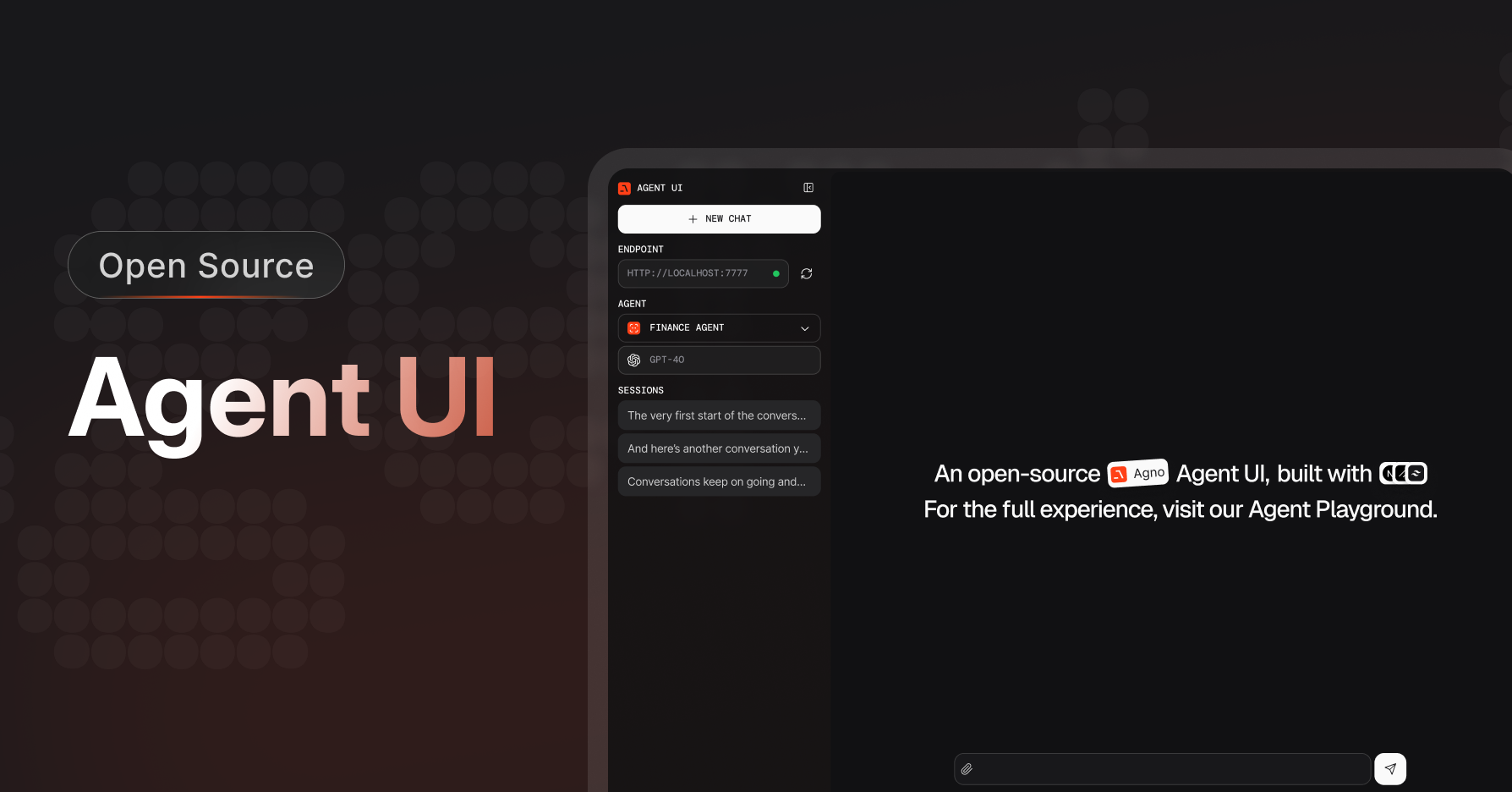
任何数据都不会发送到 agno.com,所有 Agent 数据都存储在您本地的 sqlite 数据库中。
开始使用 Agent UI
要克隆 Agent UI,请在终端中运行以下命令:y 创建一个新项目,安装依赖项,然后运行 agent-ui:
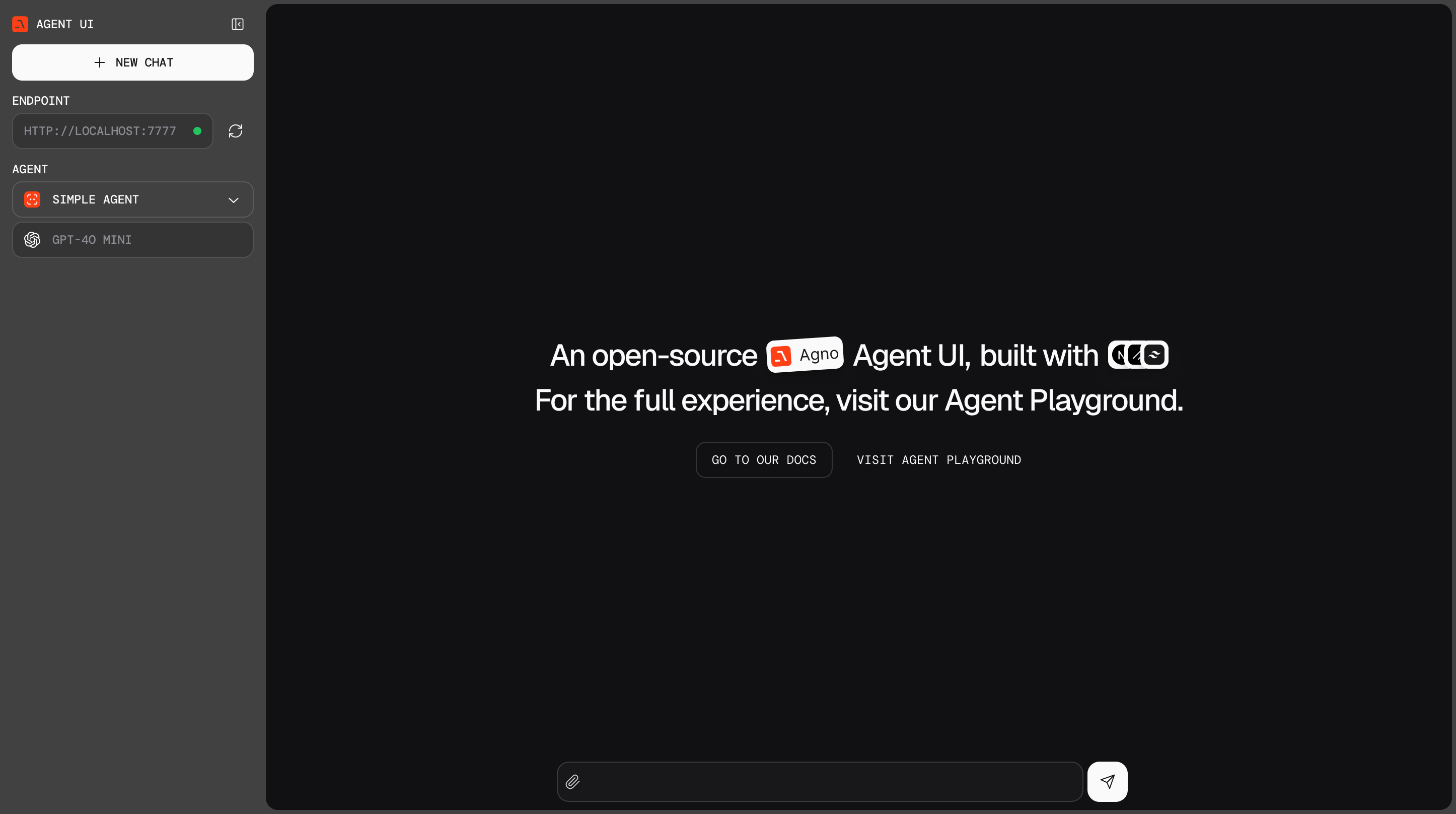
手动克隆仓库
手动克隆仓库
您也可以手动克隆仓库并运行 agent-ui
连接到本地 Agent
Agent UI 需要连接到一个 playground 服务器,您可以在本地或任何云提供商上运行它。 让我们从本地 playground 服务器开始。创建一个文件playground.py
playground.py
1
设置您的虚拟环境
2
安装依赖项
3
导出您的 OpenAI 密钥
4
运行 Playground
确保
serve_playground_app() 指向包含您的 Playground 应用程序的文件。查看 playground
- 打开 http://localhost:3000 查看 Agent UI
- 选择
localhost:7777端点,开始与您的 Agent 聊天!

